|
|
||||
| If you've ever owned a Famicom disk system, you've probably come across the cursed things without belts or worse, units with belts turned to tar. As you can imagine floppy drives don't work when the drive-belts turn to tar, and the Panasonic MSX computer is no exception!! You can still get these belts in Japan, but supply is drying up. If you manage to find one, here's how to replace the belt! | ||||
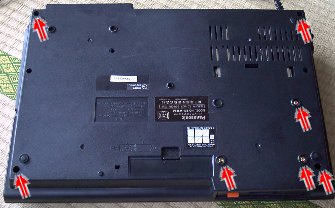
Step 1: Open your system (One screw in each corner) and remove the three floppy-drive screws shown in the bottom right of the above picture. The top of the shell will lift off with a little effort. It clips to the bottom near the space-bar, and requires a little force to pry open. Flip the top towards the back, and proceed. |
||||

Step 2: Pull the cluster of wires from the top of the shell, then remove two screws from above the keyboard. You can remove the keyboard entirely, but be warned those plastic ribbon cables SUCK when you're not used to putting them together. If you don't want to risk it, let it flop over the left side. |
||||

Step 3: Push the floppy drive eject button in as far as it will go, so that you can lift the front of the drive past the edge of the case. Once you've lifted it, slide it forward, away from the two retaining clips near the back of the drive. Unplug the floppy cable. |
||||

Step 4: It's a poorly built unit, in my mind, that requires you to disassemble nearly every part in order to reach something you can clearly see from the outside. Remove the two screws from each side of the drive, and then pull the center tabs of the cover apart gently so that the cover slides off. |
||||
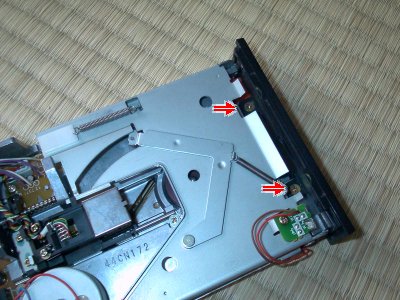
Step 5: Flip the drive over and remove the two screws holding the faceplate on.
| 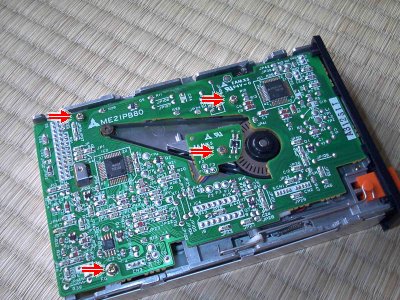
Step 6: There are three screws holding the main drive PCB on, and one small one holding the center PCB. In order to lift the PCB far enough above the belt you may want to remove the screw holding the small PCB on the other side of the drive, but if you're nimble that's optional.
| 
Step 7: Before you wrap the belt around the cogs as shown, take a moment to scrape what's left of the old one off of the pulleys, to prevent it sticking and generally gumming up your day. |
|
All contents (c)2001 GameSX unless otherwise noted. All trademarks copyright of their respective companies. GameSX assumes absolutely no responsiblility whatsoever for any sort of damages incurred while either viewing this information or doing anything with said information. If you don't like it, change the channel. Some of this information may have come from other sources, and Game Station X in no way implies ownership of this information, and merely intends to provide a convenient source for finding this information. That said, we wrote this, and would appreciate your not lifting it for your own page without due credit. Mail us! |
