|
|
||
|
|
||
| So you've got yourself a sexy Saturn system, perhaps a super-cool V-Saturn, or maybe a Skeleton unit, or perhaps even one of them thar super-duper HiSaturn Navi units. You want to play US-released games on it, but you don't want to cut it up to make room for a giant switch. Well, now you don't have to. As long as you're comfortabe soldering inside your precious system, you can throw in a territory mod without making any externally visible changes. | ||
|
|
||
The theory is simple, and the mod isn't very tricky. You'll need a 74157 IC which can easily be found for less than a dollar. If you don't want to special-order such a cheap part, go and rip one out of your favourite 3-button Genesis or MegaDrive controller. To this chip you need only connect five wires: Power, Ground, Select, and two output lines. Here's the chip pinout and diagram:
Now in the above pinout, there are four A/B selectable inputs with a single output. 1A and 1B output to 1Y, repeat for 2, 3 + 4. What we're going to do is connect the Select line to either the Reset button or the Lid-Open switch, whichever is easier for you. Whip out your handy Multi-Meter and look for a pin on either switch which changes from 0-5v when it's pressed and released. I'd show you which one to use, but there's a dozen saturn models, and I'm lazy. Connect the one you found to the Select pin of the chip. Then connect the +5 and GND pins to the appropriate place on the PCB - for all saturns except the HiSaturn Navi you can simply solder or stick wires into the power-supply connector, which has clearly labelled pins. ![[ 8 Pin 74157 Chip ]](../grafx/74157_wired.gif)
Pins 9 + 12 connect to the common point of the jumper pairs listed, these are the same as the ones used in a normal switch mod. To find them, use your multi-meter and have a close look at these jumper pairs. One point will connect to +5v, another to GND, and the remaining pins are common. Connect to either of these common points. Be sure to remove any jumpers found on these jumper pairs! This is important kids! If you don't remove the existing jumpers it won't work, and will shut down your power supply. What we've done: When the select line is connected to ground, 3A and 4A are output through 3Y and 4Y. When the select line is connected to +5v, 3B and 4B are output through 3Y and 4Y. You can see that wired this way the chip is merely swapping +5 and GND to each output when the select line is changed. Very simple. 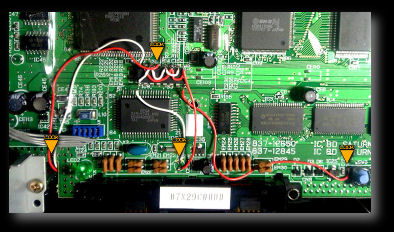
This image shows the mod on a standard white Saturn. Plenty of room for the chip and all the wiring. Click the arrows for closeups.  This is the 74157 chip, on its back, with all the wires connected. You can see the looping wireson the chip. The two orange wires are running to the bottom of the PCB to the jumper common points, and the three blue wires running down-left are +5v, Ground + Select.  Here you can see the blue select line connected to the reset-switch. This particular mod was done on a HiSaturn Navi, so you won't see anything like this inside your saturn, but the theory is the same. |
|
All contents (c)2003 GameSX.com unless otherwise noted. All trademarks copyright of their respective companies. GameSX.com assumes absolutely no responsiblility whatsoever for any sort of damages incurred while either viewing this information or doing anything with said information. If you don't like it, change the channel. Some of this information may have come from other sources, and GameSX.com in no way implies ownership of this information, and merely intends to provide a convenient source for finding this information. That said, we wrote this, and would appreciate your not lifting it for your own page without due credit. Mail us! |

![[ 8 Pin 74157 Chip ]](../grafx/74157.gif)